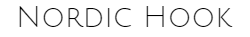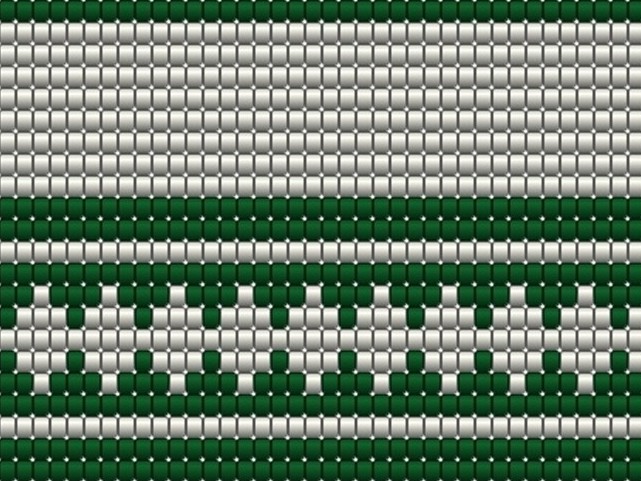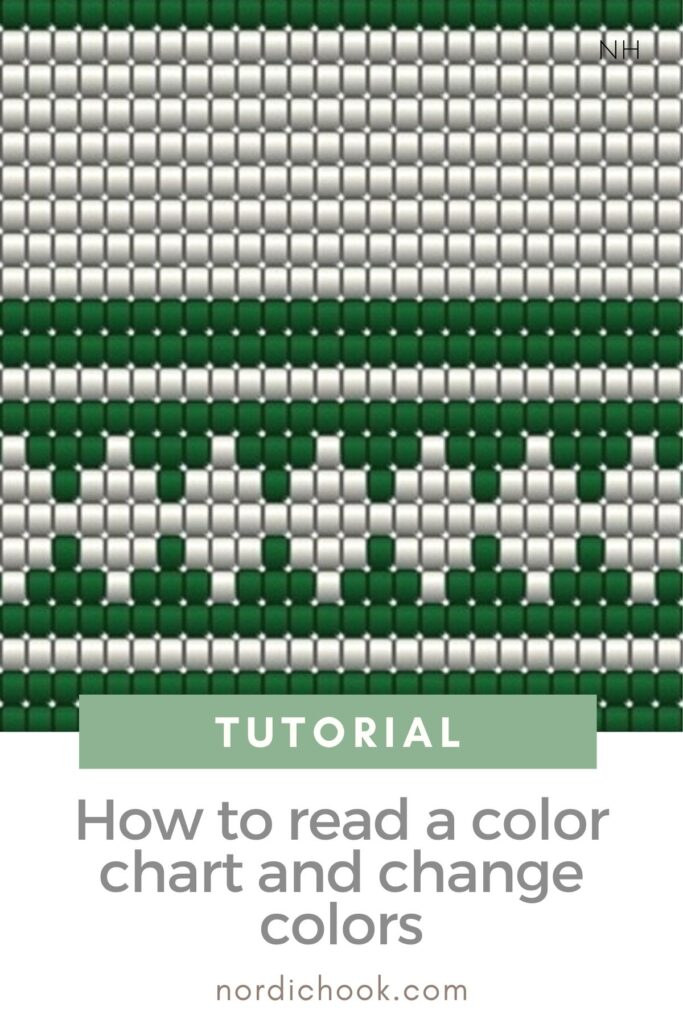This tutorial explains how to read a color chart for tapestry crochet and when and how you should change yarn color.
How to read a color chart
The example below shows a color chart for a drawstring bag with diamonds. In the chart each square represents a stitch and its color. In each round there are 48 stitches (48 columns in the chart). As in this example you should work in rounds, therefore, rows in the chart represent rounds (there are 31 rounds). For each round you have to read the row in the chart from right to left. If, in some other pattern, you would be working in rows, you would read the first row from right the left, the second row – from left to right, the third row – from right to left, and so on.
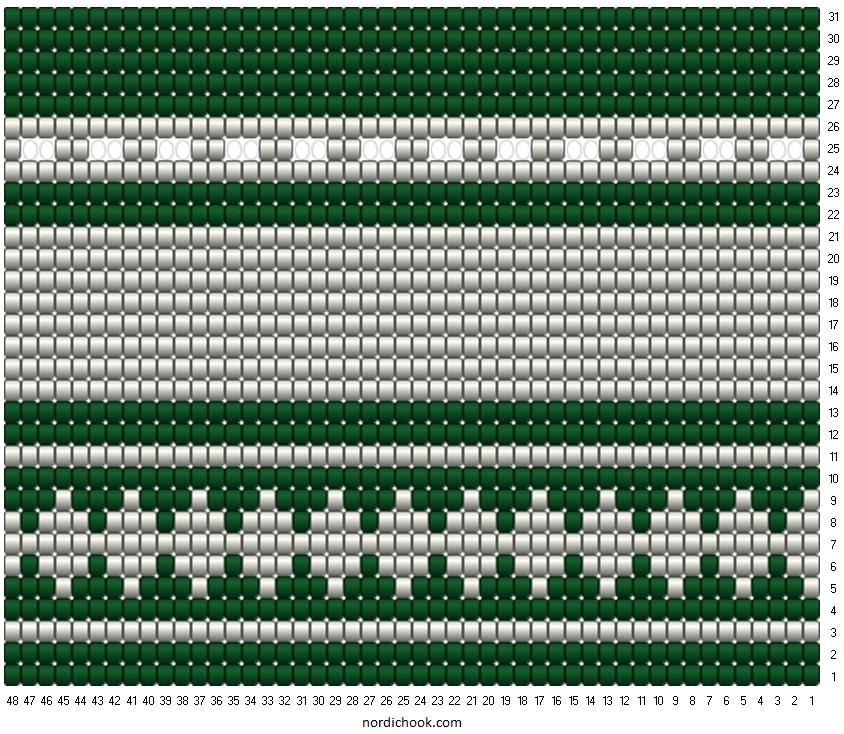
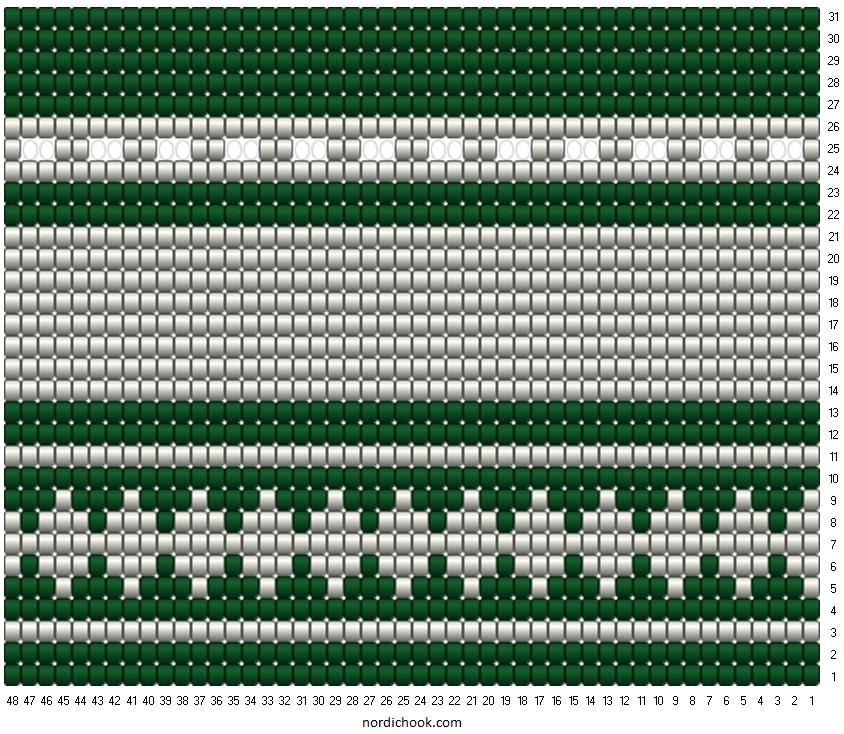
For example, in the color chart in round 1 and in round 2 all stitches are green. In round 3 all stitches are white. Meanwhile in round 5, the first stitch is white, then three next stitches are green, then one white, then three green and so on.
Empty squares in round 25 indicate the holes for a string (where instead of two modified single crochets you should chain two).
Color charts for round drawstring bags and baskets do not include rounds for the base (it is always in one color) and start with rounds where you start making the sides. The row number in the chart indicates which round is shown as the first one in the color chart.
When to change yarn color
If the next stitch should be in a different color, you should change yarn in the last step of the current stitch. For instance, round 2 ends with a green stitch and round 3 starts with a white stitch. Therefore, you have to start the 48th stitch (the last one) in round 2 with the green yarn, but complete it with the white yarn. Afterwards you will work with the white yarn in round 3.
Round 4 ends with a green stitch and round 5 starts with a white stitch. So, you will start the last stitch in round 4 with the green yarn and complete it with the white yarn. Then you will start the first stitch in round 5 with the white yarn, but complete it with the green yarn, because the second stitch should be green. Then you will make two full modified single crochets with the green yarn (the second and the third stitch), you will start making the fourth stitch with the green yarn, but complete it with the white yarn, because the fifth stitch should be white. You should change yarn in the same manner for the rest of the pattern.
How to change yarn color
To change color in tapestry crochet means that you have to switch yarns: the yarn that you are working with will be carried along and the one that is carried along will become your working yarn.
If the next stitch should be in a different color, you should change yarn color in the last step of the current stitch. In the example below the next stitch should be white, then one green, and the rest should be white again.


1. In this example, the next stitch should be white.


2. Start making the next stitch with the white yarn, but stop when you have two loops on your hook, because the next stitch should be green.


3. So, put the green yarn up like it is shown in the picture (is should go under the white yarn, in this way the stitch will be more even and the green yarn won’t show through).


4. Then yarn under the green yarn.


5. Pull the yarn through both loops on your hook. The green yarn is ready to be used.


6. Start making the next stitch with the green yarn, but stop when you have to loops on your hook, because the next stitch should be white.


7. Put the white yarn up, yarn under and pull the yarn through both loops on your hook. The white yarn is ready to be used again.


8. Continue making stitches with the white yarn.